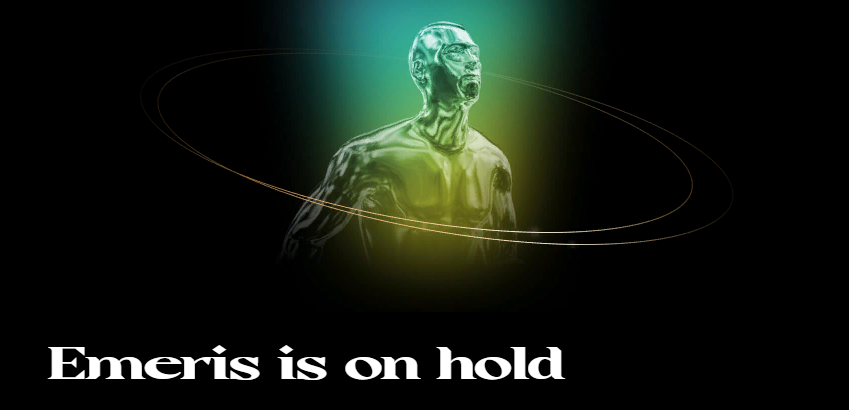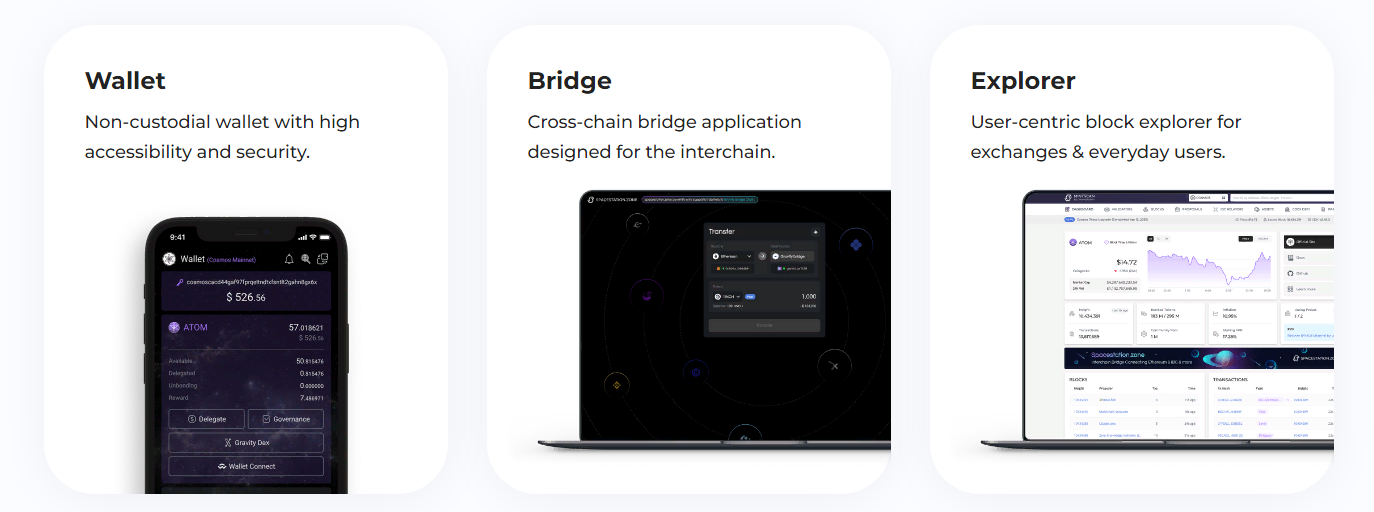
Wallets
Crypto wallets keep your private keys (passwords that allow you to access your cryptocurrencies) secure, allowing you to have access to your own assets. There are many different types of crypto wallets, from mobile apps and web wallets to hardware solutions.
Software wallets are unique to blockchain ecosystems (for example, Cosmos or Ethereum), whereas hardware wallets usually support cryptocurrencies from several blockchain ecosystems (for example, Bitcoin, Ethereum, Cosmos). The main types of wallets are web wallets, such as Keplr or MetaMask (in the Cosmos ecosystem now supports Evmos, Osmo is on the way). Keplr or MetaMask work as a browser extension. There are software wallets for PC, such as Atomic Wallet, Exodus or Cosmostation, which can also be used on your mobile phone, allowing you to send/receive transactions and even import an existing wallet into the application by scanning a QR code. (Excellent video tutorial about crypto wallets).
Hardware wallets such as Ledger allow you to store your assets offline in cold storage and connect to an application (dashboard) such as Keplr to make transactions. Although your staking tokens always remain in your wallet, without connecting to the dashboard monitoring, you will not actually be able to delegate your tokens. So, let's see how dashboards work.
Dashboards
Dashboards connect to your wallet, software or hardware, and allow you to stake your tokens. Regardless of which wallet you use, you will need to “sign” all transactions with your wallet to make sure that you really want to take some action. The easiest way to quickly send your tokens to staking is to use a browser extension such as Keplr. You will just need to open the dashboard, connect your wallet, decide which tokens you want to lock onto which validator, and sign the transaction.
Thanks to the dashboard, you can see your token balances, pending rewards, validators you are staking, and much more, depending on the solution you are using.
The main staking solutions available to you on the Cosmos network, such as Cosmostaion and Keplr, fall into the dashboard and wallet categories, while others, such as Emeris or OmniFlix, simply offer dashboard functionality.
Cosmostation
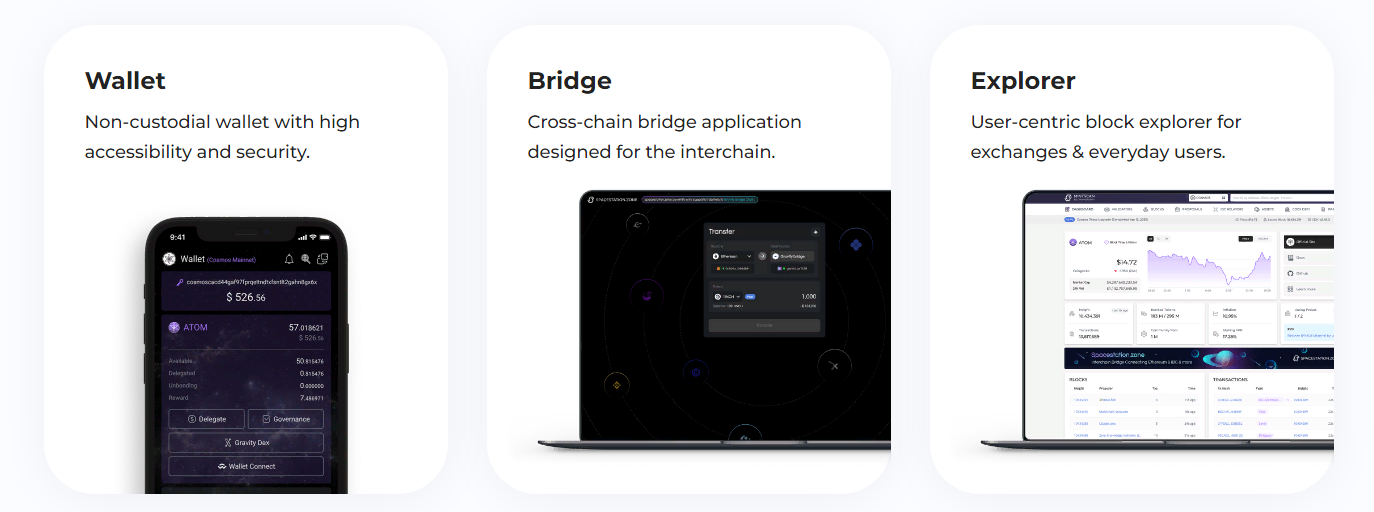
Cosmostation is a solution that provides a mobile wallet for convenient staking directly from your phone, as well as a web wallet that allows you to connect and sign transactions from your hardware wallet. As a long-time investor in the Cosmos ecosystem, Cosmostation has earned a strong reputation for providing excellent end-user support with proven products such as Cosmos Explorer*Mintscan.* Cosmostation also supports more than 30 networks, providing users with many options.
Cosmostation also manages an enterprise-level validator node in many networks. Using Cosmostation, you have everything you need to steak in one place. Interaction with a web or mobile wallet is intuitive, and Cosmostation supports a wide range of IBC-enabled tokens. Cosmostation also has many guides and support resources to help you if you get stuck. Video tutorial on installing a mobile wallet - here. Video tutorial on how to steak with Cosmostation - here.
If you want to select different validators, you can see their history, activity and uptime right from the validators section on [Mintscan](https://www.mintscan.io /). There is a video tutorial on how to choose a validator -here and here. At the end of this year, Cosmostation will launch a browser extension. To start steaking through your mobile wallet, download Cosmostation for Android or iOS here.
Keplr
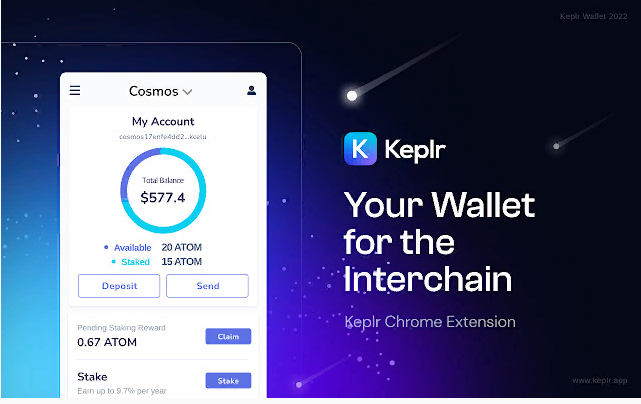
Keplr quickly became the main wallet for the Cosmos ecosystem, and it is very easy to stake using the Keplr wallet and dashboard (full руководство). Keplr offers a mobile wallet app for iOS and Android, as well as a browser extension similar to Metamask, which is the easiest way to safely start a steak. In addition to the browser extension, Keplr provides a simple dashboard to view available tokens, coin balances, and rewards across the more than 20 networks it currently supports. Cosmos chains can also integrate a [staking management] dashboard (https://wallet .keplr.app/#/dashboard) so that users can stake tokens in their own ecosystems.
The Keplr browser extension allows you to sign transactions by staking, which is easier and more convenient than connecting a hardware wallet. According to the roadmap in 2022, Keplr is planning several interface improvements to make life even easier for users. One example of this is the validator section.
Choosing the right validators is very important, and newcomers to Cosmos may not know which ones to choose, so Keplr wants to help validators who are active get a significant number of votes. The team plans to do this by updating the validator's page and providing useful descriptions that recognize the validator's contributions to the ecosystem in the staking dashboard. There will also be a way for validators to communicate with delegates to encourage quality interaction. Various resources for staking [on Keplr can be found here](https://keplr.crunch.help /).
Emeris